Westlaw Precision: Outline Builder and Graphical View of History
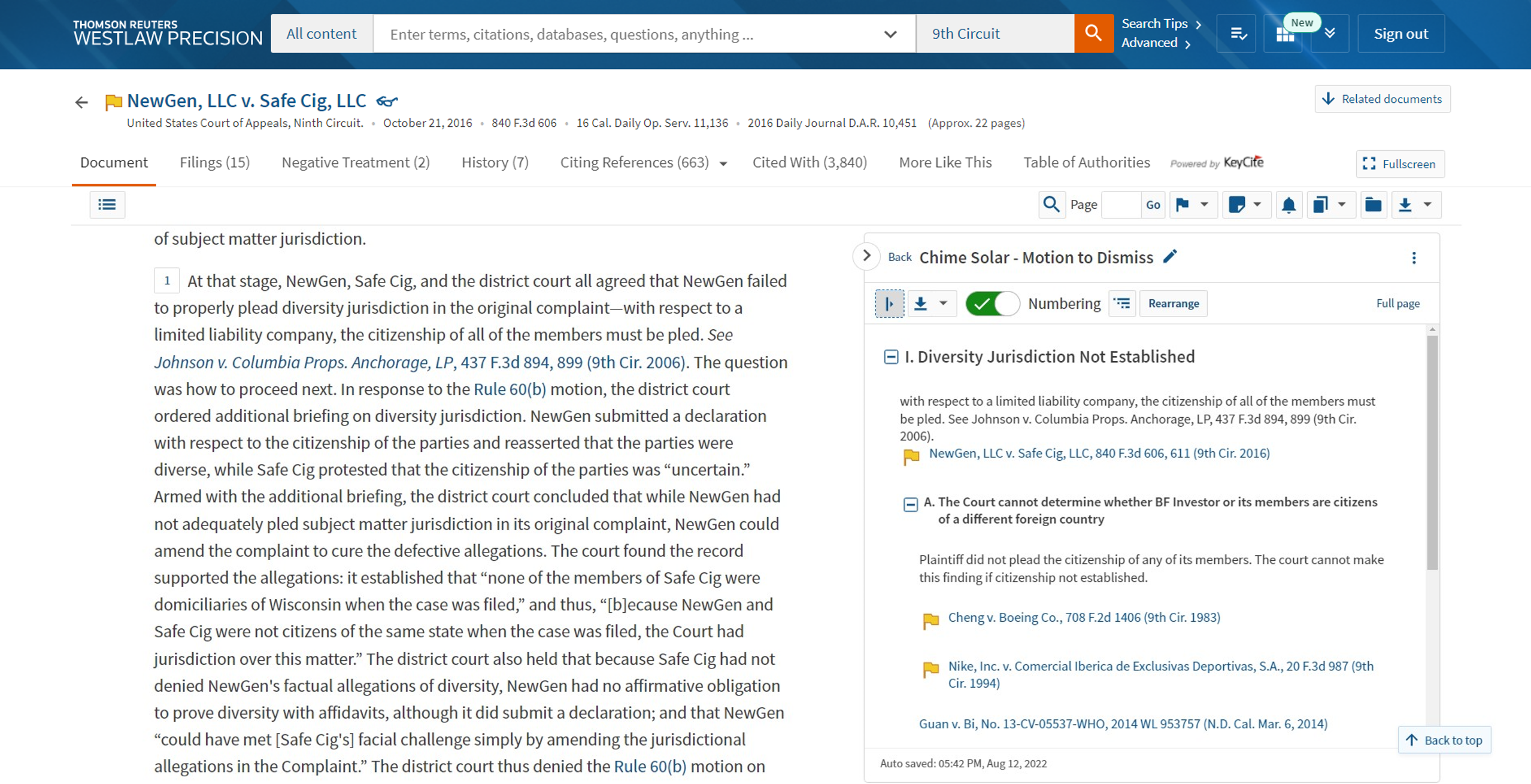
“Westlaw tackled the underlying issues that slow down legal research.” That’s how Attorney at Work’s Joan Feldman characterized the impact of Westlaw Precision.
From Precision Search to the new red-striped KeyCite flag, six research capabilities in Westlaw Precision are improving research speed and quality by enabling legal professionals to target precisely what they are looking for. Legal Current is taking a closer look at the new capabilities, and today we highlight Outline Builder and Graphical View of History.
Feldman noted in Attorney at Work that both are among the Westlaw Precision tools that help users “shave more time off the research process.”
“Westlaw Precision isn’t just Precision Search,” said Andrew Roth, manager, Product Management, Thomson Reuters. “For example, Outline Builder is a new feature that allows customers to quickly build research outlines without having to leave Westlaw. Being able to quickly drag-and-drop text and citations under organized headings and then add customized notes is something that’s exciting a lot of people.”
In addition to enabling users to easily organize research into a customizable outline, Outline Builder automatically integrates with linked and formatted citations and KeyCite information. And the outline can easily be exported to begin drafting a brief.
Caroline Hill highlighted in Legal IT Insider how Outline Builder “pulls together citations and headings to build a piece of research, reducing the back and forth between Westlaw and Microsoft Word when doing research, which is particularly useful for attorneys that do not have two screens or are working away from the office.”

Graphical View of History in Westlaw Precision
Also useful is Graphical View of History, which displays a graphical visualization of research history, mapping out each step and highlighting the searches and documents with more research interaction. The feature can help users save significant time retracing their steps by providing a graphical view of their research flow.
As Feldman explained in Attorney at Work: “This makes it easier to remember which documents and cases you’ve already reviewed.”
Visit Westlaw Precision to learn more about Outline Builder and Graphical View of History, and check out in-depth looks at other Westlaw Precision features on Legal Current.