Practical Law Dynamic Tool Set: What’s Your Favorite Feature?
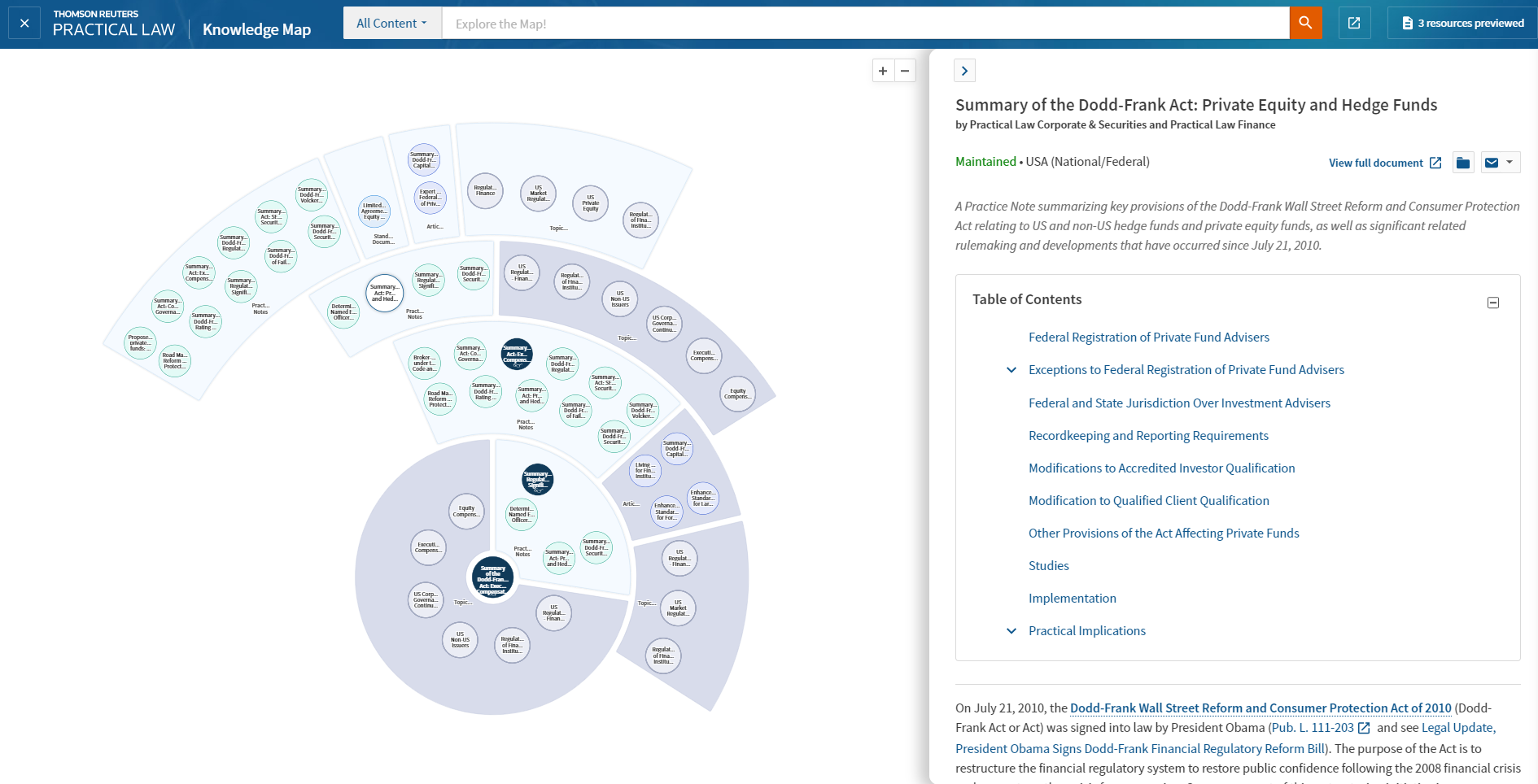
Today Thomson Reuters introduced Practical Law Dynamic Tool Set, features in Practical Law that use AI and dynamic graphical navigation to help legal professionals work better and with greater confidence.
Legal professionals have long turned to Practical Law for expert, attorney-authored resources to quickly find answers they can trust. With Dynamic Tool Set, users can access five distinct new features – Dynamic Search, Knowledge Map, Quick Compare, Interactive Matter Maps and What’s Market Analytics – to navigate Practical Law resources to discover and visualize content in new ways; find the most relevant answers and know-how, like practice notes, checklists and articles, more quickly; compare content across multiple jurisdictions; analyze market trends at a glance; and plan and manage matters with quick customizable views of the work to be done.
Legal Current asked Practical Law Product Management and Editorial team members at Thomson Reuters to rank their favorite new feature. Below are their top picks and insights into how the features will help legal professionals work better and more quickly.
“My favorite feature is Quick Compare because of the absolutely visceral reactions I’ve seen our customers have when first viewing it,” said Emily Colbert, vice president of Practical Law Product. “You can see in their eyes how much time this feature can save them when analyzing state laws and how different it is from other tools on the market. We do more than just pull state laws into an easy-to-read chart; our editors have reviewed and summarized those laws. Deeper context is just one click away.”
Knowledge Map ranked top for Erica Kitaev, senior director of Product Management: “Knowledge Map doesn’t just make navigating the content easier, it accelerates thinking through a project or legal issue and will help our customers get up to speed even faster. Seeing multiple layers of relationships across the Practical Law content at a glance is a powerful tool to uncover unknown unknowns and unlike anything else on the market. Knowledge Map is like rocket fuel for the journey through the Practical Law content!”
“I love that you can skim through an entire resource without losing your place on Knowledge Map,” added Product Manager Meggie Sramek. “I wish I had had this as a junior associate to help with issue spotting and making sure I had covered all my bases in my research.”
Tony Cross, senior product manager, agreed: “I’m used to using the flat list of related content, which is helpful. Knowledge Map is much more fun and effective, especially the split-screen document view and navigation with the map.”
“Dynamic Search is one that when I was in practice, I would have used over and over again,” said Cathy DiFiglia, vice president of U.S. Practical Law Editorial. “It enables customers to type in a question and quickly get a concise answer. It’s perfect for those client conversations that begin on a topic you are an expert in and then veer off into unfamiliar territory, ‘while I have you on the phone … .’”
For Product Manager David Paterson, it’s a tie: “I love Quick Compare because it’s so darn flexible! You can quickly build not just one chart but a multitude of charts across different topics very quickly, and they are all so easy to digest. And I love Matter Maps Interactive because of the customization element. You can now build your own maps and that opens a universe of possibilities.”
“They are all fantastic, but I have a soft spot for What’s Market Analytics,” said Product Manager Benjamin Kolansky. “When I started at Practical Law nearly seven years ago, I started on the What’s Market team and was blown away by its functionality. Seeing how the feature has grown and how it will continue to grow is amazing.”
Sarah Mital, senior product manager, echoed Kolansky’s take on What’s Market Analytics. “I’m excited about how the feature allows users to visualize market trends in real time. In the M&A space, for example, the ABA is heavily relied on by our users for deal trend charts, but due to the complexity and time-intensive nature of processing this type of deal data, their reports are only issued once every couple of years. With What’s Market Analytics, users won’t have to wait longer than it takes to click a button to see how provisions are being negotiated in the current market.”
Check out all the new Practical Law Dynamic Tool Set features here, and learn more about Practical Law here.