Feature Breakout: Practical Law Dynamic Tool Set – Knowledge Map and Quick Compare
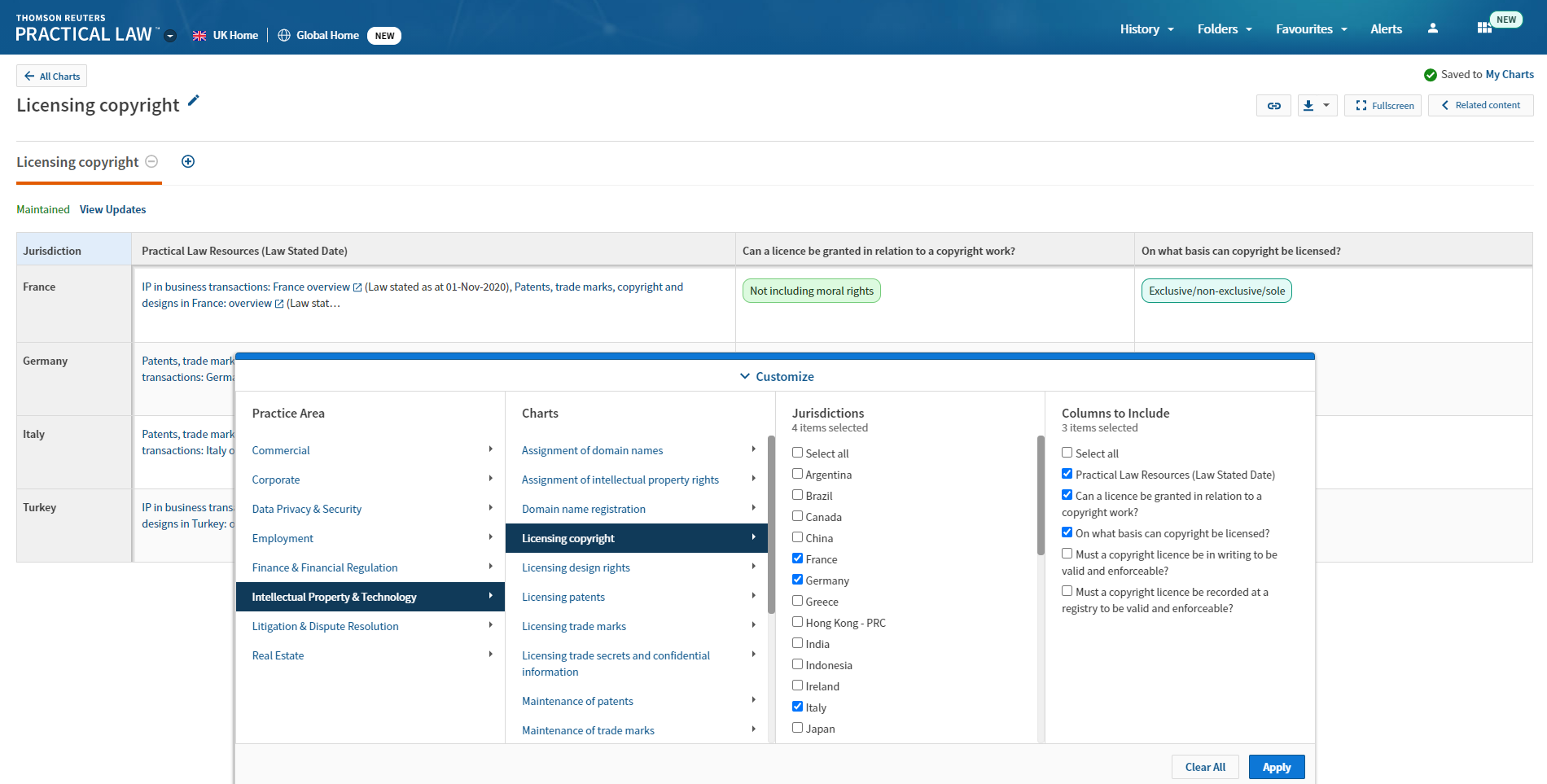
As Legal IT Insider Editor Caroline Hill noted in reporting on Practical Law Dynamic Tool Set last week, it “includes five new features including semantic search – a departure for the first time from key word search, meaning it will surface the most relevant content more quickly.” Legal Current is doing deep dives on the five features, with Practical Law Product Management and Editorial team members at Thomson Reuters sharing how they help legal professionals work better and faster.
Today we look at two features: Knowledge Map and Quick Compare.
Knowledge Map
The first of its kind in the legal space, Knowledge Map allows users to quickly navigate topics and resources by graphically exploring Practical Law content, from big picture to individual documents. It offers a unique way for users to gain quick insights into their matter and helps them find relevant resources they may have otherwise missed.

Knowledge Map allows for the quick navigation of topics and resources by graphically exploring Practical Law’s vast collection.
“Practical Law senior legal editors have always provided expertly curated related content for each Practical Law resource, and this new tool transforms a flat list of related content into a dynamic visual map,” said Patricia Harley, director of Practical Law Intellectual Property & Technology. “Using Knowledge Map, users can seamlessly navigate from a single starting resource into multiple levels of related content by moving around and expanding the map. This allows users to quickly identify all of the Practical Law resources necessary to complete the particular project and ensure that they haven’t missed any issues.”
“Knowledge Map is my favorite feature, with Quick Compare being a close second,” said Helen Respass, senior legal editor, Law Department Service: “I love using the map on a macro level – being able to see the big-picture project at a glance, but still having the micro view – being able to issue spot by considering the individual resources shown. Also, the Practical Law content set is so vast, it’s hard to keep track of what we have and what resources may potentially be helpful. The Knowledge Map allows me to easily access the broad range of related Practical Law content. That is super helpful when I’m doing research.”
Quick Compare
The Quick Compare feature allows Practical Law users to create charts that evaluate key questions or concepts across jurisdictions. Users can leverage pre-built charts, or build and customize their own according to jurisdiction, topic or data point.
“Just as the name describes, it’s a way to quickly compare answers and assess the situation, before I even spend time reading the answers,” Respass said. “I love that Quick Compare is responsive to an oft-heard customer request to be able to download State Q&A results in [a spreadsheet]. I’m excited by how thoughtful the build is, with the different bells and whistles for accessing and showing the data.”
Respass added: “I helped develop questions and answers for Dynamic Search, cleaning up related content for the Knowledge Map, and providing feedback in multiple testing phases. I found it interesting to see how the AI performed and improved in generating search results, and how Practical Law Dynamic Tool Set features changed based on editorial feedback in testing.”
Go behind the scenes on the development of Practical Law Dynamic Tool Set here, and learn more about the new offering here.
