Feature Breakout: Practical Law Dynamic Tool Set – Dynamic Search, What’s Market Analytics and Matter Maps
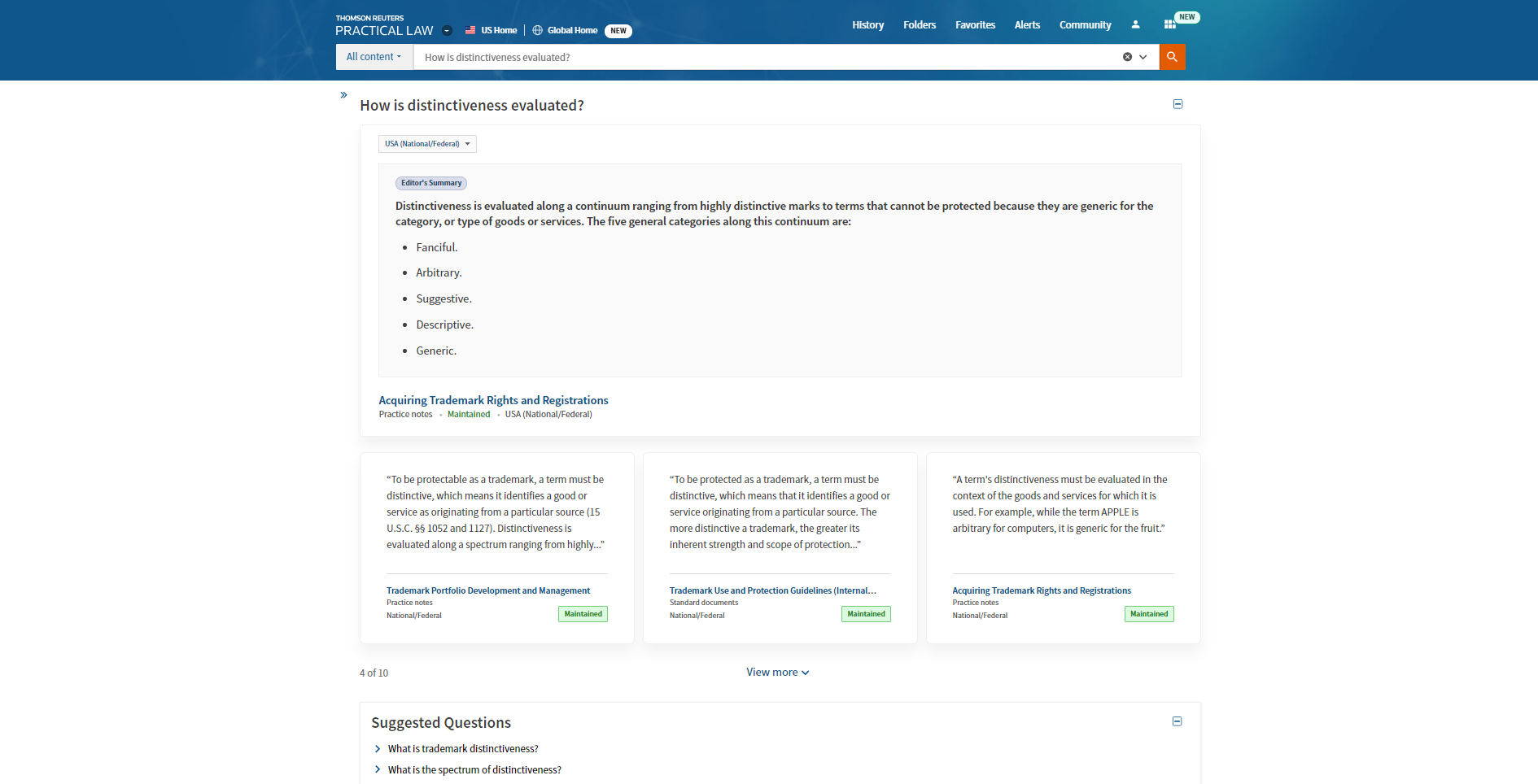
Practical Law Dynamic Tool Set uses AI and dynamic graphical navigation to help legal professionals work better and faster. This week Legal Current is exploring each of its five features by sharing Thomson Reuters Practical Law Product Management and Editorial team members’ perspectives on each one.
Today’s deep dive focuses on three features: Dynamic Search, What’s Market Analytics and Matter Maps.
Dynamic Search
Dynamic Search is a question-answering feature that combines the power of AI with the legal expertise of more than 600 global attorney editors, providing answers to legal research questions based on natural-language inquiries, along with links to relevant Practical Law content.
“It revolutionizes the search experience on Practical Law, helping users more quickly surface content related to their research and identify related issues and resources,” explained Product Manager Sarah Kelly.
Claire Monkhouse, senior editor, Dispute Resolution – Innovation agreed: “It makes our content so much more accessible and quickly gets you to a relevant, reliable answer, whether that’s an editorially written summary or a relevant passage extracted from a larger resource, returned by the AI.”
Matter Maps
Matter Maps provide a graphical overview of the phases and core tasks necessary for the planning, management and execution of a legal matter. Matter Maps provide links to key Practical Law resources supporting each task, and they are customizable so users can build their own map – completing the tasks they need and skipping the ones they don’t.
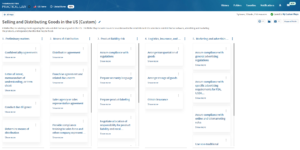
Matter Maps provide a customizable overview of the core tasks to plan, manage and execute a legal matter.
“I think it’s worthwhile to stop and think about how you can incorporate this into your workflow and reporting,” said Helen Respass, senior legal editor, Law Department Service. “I love how you can easily download graphs in JPEG format from What’s Market Analytics or download Matter Map images to drop them into a presentation. I did a lot of reporting to stakeholders when I was in practice, and it would have been so much quicker and easier to use the graphics and visuals that are available through Practical Law Dynamic Tool Set.”
What’s Market Analytics
What’s Market Analytics allows users to easily explore market trends, and instantly create data-driven insights and visualizations, such as charts and graphs of key terms in documents and agreements or comparisons of recent filings.
“Discussing our feature with customers and market testing different UX approaches really gave us a window into how What’s Market Analytics could alleviate customer pain points,” said Sarah Mital, senior product manager. “Every user feedback session gave us a real steer on where we could be most impactful in our future development.”
“This is only the beginning for these tools, as we want our customers to use them daily and provide us with feedback and requests for enhancements,” added Danny Heathwood, senior editor of Corporate – Innovation. “This feedback will provide real-time understanding of our customers’ evolving needs, which we will meet by continuously developing and improving Practical Law Dynamic Tool Set.”
Read about additional Dynamic Tool Set features – Knowledge Map and Quick Compare – here, and learn more about Practical Law Dynamic Tool Set here.
