Thomson Reuters Legal Home: Integrating with Third Parties
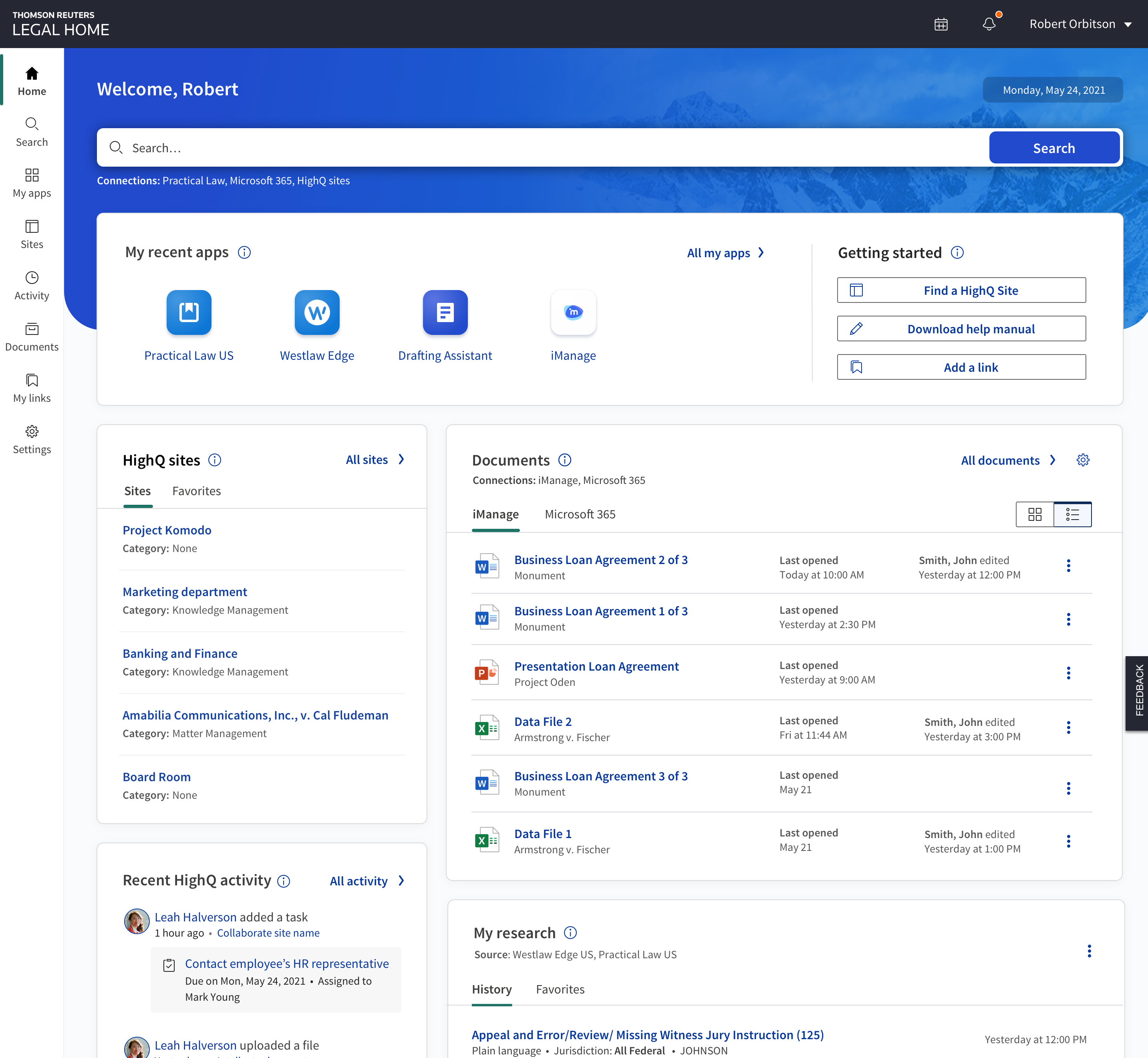
When we released Thomson Reuters Legal Home, it was just the beginning. Sharing Legal Home beyond our initial customer partners gave us new real-time information about which features our customers loved, and new voices to tell us what was missing.
Nearly a year later, agility, security and customer responsiveness remain core tenets of how we approach Legal Home. We build and iterate in response to customer feedback to continually add value. Our latest enhancements are good examples of how we are putting those core tenets into practice.
In June, we launched an integration with iManage Work, Legal Home’s second third-party integration. iManage is integrated in Legal Home in two ways. Users can link their iManage account with Legal Home to see iManage Work as an option in their app library alongside their Thomson Reuters apps. Clicking the iManage icon gives customers one-click access to jump from Legal Home into their iManage Work instance to start or resume work there. Legal Home includes an even deeper iManage Work integration, surfacing the five iManage matters the user most recently worked on, displaying them in a separate Legal Home tile. Clicking a matter title in this tile saves multiple steps, taking a user directly to that specific matter in iManage Work to continue their work or collaboration with colleagues.
Integration with a key legal document management system has been a frequent customer request. Surfacing our users’ work product in Legal Home made it even more imperative that we build with a security-first mindset.
We have made building security into our integrations a priority, and that includes our integration with iManage. First, Legal Home uses APIs (application programming interface) provided by iManage to bring users’ matter data into Legal Home. The iManage APIs used by Legal Home are protected with industry standard authentication, meaning data in iManage Work and the user’s credentials are secure.
Next, access controls for users’ iManage data remain entirely within the iManage application; the matter permissions and sharing cannot be changed in Legal Home. Finally, all user data from iManage and other Legal Home third-party connections, including Microsoft, is surfaced in real-time over secure, encrypted https connections; it is not stored within Legal Home. This means users’ documents, while surfaced within Legal Home for ease of access, remain securely stored in iManage Work, further strengthening security measures for users.
Crawl, walk, run is a phrase we use to describe how we develop and iterate features in response to feedback. We start by building and releasing a core capability (the crawl), then continue to enhance it based on feedback (the walk and run).
Our initial iManage Work integration “crawl” launch was in June. Now, our team is working on the “walk:” further deepening the integration by providing the ability for Legal Home users to link directly to their most recently used documents in iManage Work, giving a short-cut back to resume work in progress or a one-click way to find a document they recently accessed. We will continue to collaborate with users and together define the “run” of the iManage integration with Legal Home.
As Legal Home continues to evolve, watch Legal Current for details on new features. Learn more and see how Legal Home can securely connect to iManage Work, as well as Microsoft 365, making it easier for you to access the information and tools you need today.
This guest post was written by Sarah Stremcha, senior product manager for Thomson Reuters.