Generative AI Insights from Rawia Ashraf: Sneak Peek of Drafting Tools
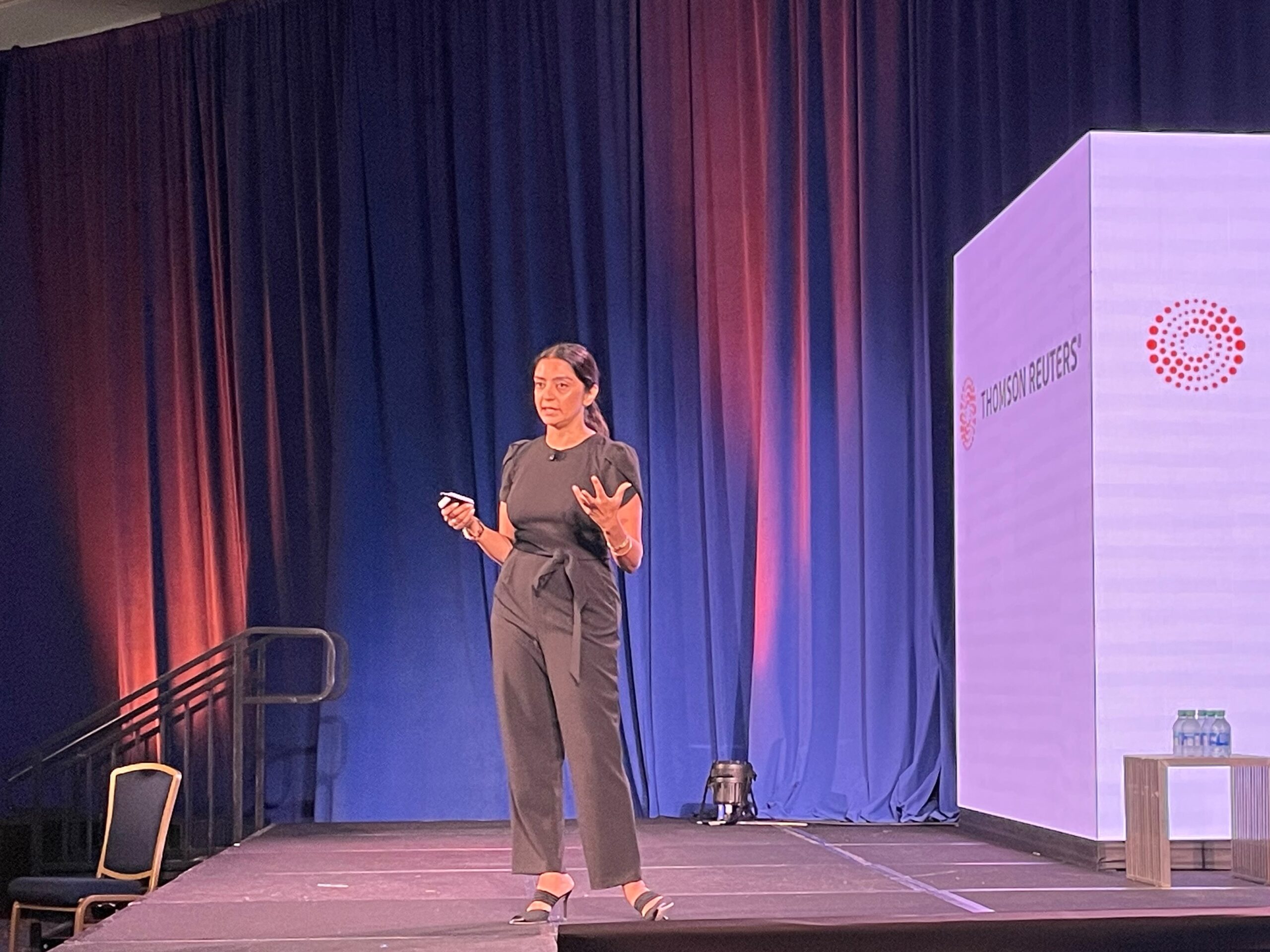
Rawia Ashraf, vice president of Product Management, was among the presenters at the webinar Thomson Reuters hosted with sneak peeks of the generative AI capabilities in Westlaw, Practical Law, Legal Drafting tools, and the plugin with Microsoft 365 Copilot. More than 150 attendees submitted questions during the webinar.
Today, Ashraf provides the third in a multi-part series of Thomson Reuters subject matter experts answering attendees’ questions. She shares how intelligent Drafting tools will use generative AI to bring together content and intelligence from across Westlaw, Practical Law, and Document Intelligence to surface key insights, legal knowledge, and answers to complex questions.
Is the drafting tool going to exist as a Word plugin or through the Westlaw website?
Ashraf: “Our Drafting tools will use generative AI to help users draft and modify clauses from within Microsoft Word. To clarify, Thomson Reuters is developing its own intelligent Legal Drafting solution as well as working with Microsoft to develop a drafting solution, powered by our legal products and content, and Copilot for Word. Generative AI capabilities will enable Legal Drafting tool users to draft and modify contracts and clauses within Microsoft Word. We’ll enhance large language models (LLMs) by leveraging trusted data – such as Practical Law standard clauses, precedent, and drafting notes – to provide context to the AI so that the results we deliver are more accurate and verifiable than LLMs alone. Also, users will be able to pull Practical Law clauses and content as well as their own proprietary content directly into their drafting process, using a dialogue-based search to identify the right language for their contract. Users can also summarize and compare clauses and drafts within Word using Thomson Reuters Document Intelligence. These capabilities will allow users to quickly address issues, make decisions, and move on to the next issue in their contract negotiation.”
Does the Word tool read/match defined terms in your existing document?
Ashraf: “We’re excited to provide users with a solution that takes some of the most burdensome challenges out of drafting. Our solution enables legal professionals to use their expertise to edit, validate, and build the final document with integrated access to Thomson Reuters knowledge, content, and AI technology. The tool will detect defined terms – either in the definition section or the entire file, whichever the user decides – and then the user can see all defined terms that were detected. It will also flag a variety of defined term errors.”
Does the Word integration work with Mac?
Ashraf: “Yes, the solution works with Macs and PCs.”
For the drafting tool, does it allow you to see alternative versions? Also, can you ask it to provide “pro-landlord” or “pro-tenant,” etc.?
Ashraf: “Yes, our drafting solution allows users to search and filter to get specific language across many different facets, including whether it is favorable to one party or another. We also allow users to upload their own playbooks for guidance and preferred language right at the point of drafting.”
Will you need Office365 to take advantage of the drafting component?
Ashraf: Microsoft Office 365 will not be necessary to leverage our Drafting solution.
For more insights from Ashraf and other Thomson Reuters leaders on shaping the future of work in the legal profession with generative AI, register here to access recordings of the June webinar. Also, sign up on TR.com/AI for updates on how Thomson Reuters is integrating generative AI across its legal solutions.