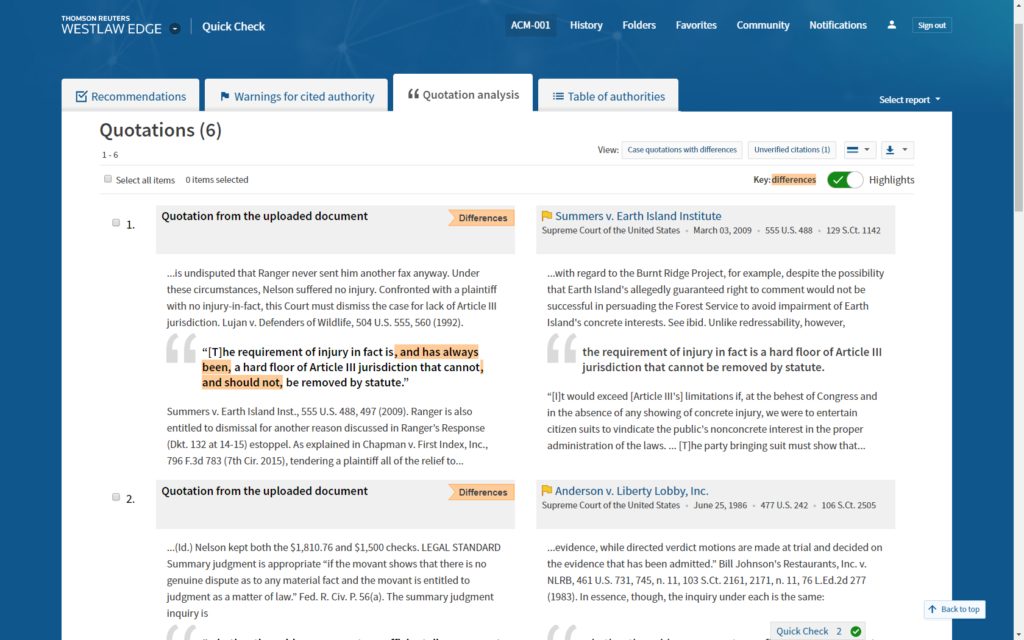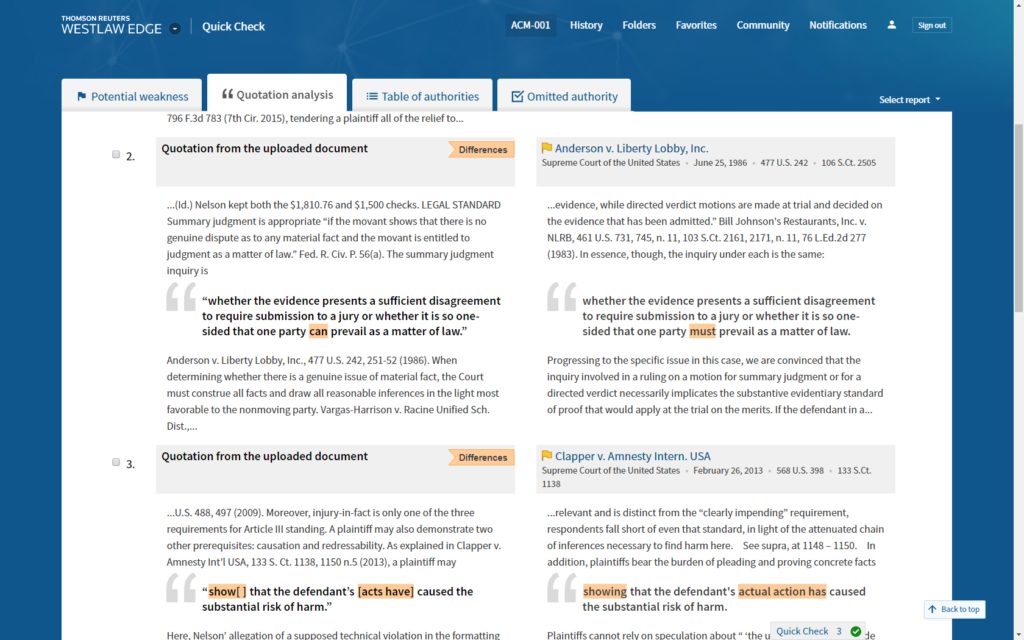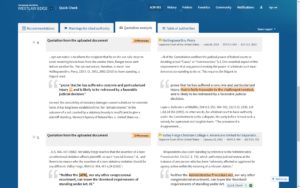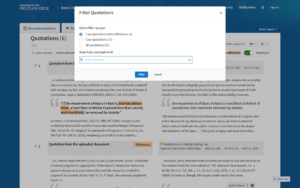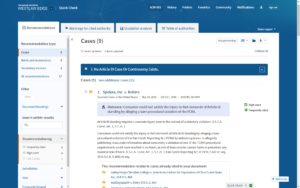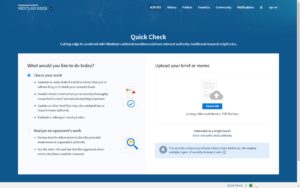New Westlaw Edge Feature: Quick Check Quotation Analysis Saves Time, Ensures Accuracy and Adds Confidence

Thomson Reuters has added a new AI-enabled feature to Westlaw Edge providing an additional layer of review and analysis for all users. Quick Check Quotation Analysis examines quotes in legal documents to ensure accuracy, save researchers significant time evaluating and understanding the context of quotes, and deliver an added layer of confidence for legal professionals.
“Verifying quotes is both time-consuming and prone to error, especially when reviewing 10, 20 or more quotes in a brief,” said Carol Jo Lechtenberg, senior director, Westlaw Product Management. “Every legal professional knows that missing a discrepancy in a quote, even if very slight, can significantly change the connotation. The new feature allows Westlaw Edge users to further improve efficiency, better manage risk, and maintain credibility with courts, clients and colleagues.”
Quick Check Quotation Analysis assesses a Westlaw Edge user’s work; the work of a colleague; or an opponent’s brief, memo or other legal documents to help identify inaccuracies or potential misrepresentations of quotes. Additionally, judges will save time verifying quotes in legal documents submitted to the court and can identify inaccuracies in orders or opinions where they may otherwise have had to issue a corrected decision.
“Lawyers need confidence that their work is error-free, as well as the ability to identify whether a quote being used in an opponent’s work is inaccurate, implies an improper interpretation or may even be taken out of context to fit an advocacy position, and that’s why we built Quick Check Quotation Analysis,” added Lechtenberg. “Designed with input from our customers, Quick Check Quotation Analysis uses elements of the artificial intelligence we developed for Westlaw Edge. Since quotes do not always mirror the exact language in a case, Quotation Analysis uses AI to find, display and compare the language of the cited case to the quotation from the uploaded document. The embedded natural language processing techniques result in a quick, easy-to-use and highly accurate analysis of quotes.”
Quick Check Quotation Analysis delivers an integrated report that shows a side-by-side comparison and highlights any differences within quotes from an uploaded document and the cited language from the case on Westlaw Edge. Further, users have the capability to review the context surrounding the quote from within the display or go deeper into the quoted case to verify the relevance of the quote. While the list of quotes defaults to showing quotations with differences, users can filter the list to see all the quotes and the context surrounding each quote from the uploaded document.
Quick Check, introduced as part of the Westlaw Edge legal research suite in July 2019, quickly reviews a user’s motions, briefs or other legal documents to find highly relevant authority, secondary sources and additional related briefs and memoranda to ensure that customers find what they may otherwise miss in traditional legal research.